UIFriend In Action - Changing The Display Settings
Changing the display settings with UIFriend is quick and easy.
Start by moving the mouse pointer to the UIFriend icon in the system tray and clicking the right mouse button.
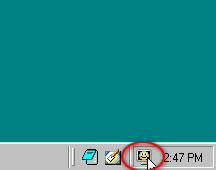
A menu will be displayed that includes a list of display modes. (This list is fully customizable.)
Simply select the desired display settings from the menu.
UIFriend will save your current desktop icon layout (if needed), change the display settings and then restore the proper icon layout for the new display mode.
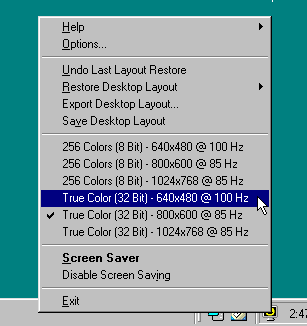
If everything went well, click Yes in the dialog box to confirm that the change was successful.
If something went wrong, click No. If something went really wrong and you cannot even see the dialog box, don't worry. The previous display
settings will be restored in a few seconds.
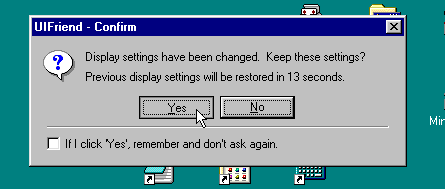
|